Your cart is currently empty!
AC Infinity Best Set Up
Ac infinity is absolutely changing the game. But they have a big change to make to the smart controller so the vpd can be dialed in. (Make sure to use coupon code ‘dudegrows’) Here are the steps.
1) select your desired vpd range (for example 75-85 degrees, 60-70% rh)
2) go to auto mode and set your high end temp as your actual low end of range (75 degrees)
3) turn low end temp OFF in auto mode
4) set high end rh to low end of rh range (60%rh)
5) turn low end of rh OFF in auto mode
6) go to alarm mode
7) set high end of temp as actual high end of temp range (85 degrees)
8) turn low end of temp OFF in alarm mode
9) set high end rh as actual high end of rh range (70%rh)
10) go to fan mode and choose your ambient fan speed that keep you in your desired vpd. This speed will change based on where you’re at in flower, lung room conditions, etc.
By doing these things the only time your fans will ever shut off is if both temp AND rh are below the bottom end of set range. If EITHER of them go beyond the high end of temp/rh range the fan gradually moves to x10 speed until BOTH temp/rh are in desired range.
Hope this can help.
UPDATE!! CHECK OUT THEIR NEW CONLTOLLER 69 PRO & PRO+
Comments
7 responses to “AC Infinity Best Set Up”
-
Daaaamn! That’s way too complicated for my pee brain. I’ll just stick to the AC Infinity “dumb” fans. That way I control my gear. Plus it sounds like my dumb ass is a tad bit smarter than the “smart” fan. Lol.
BTW. To all my boys at work I totally called this shit the first time one of you guys uh s said you wanted this thing! Lol -
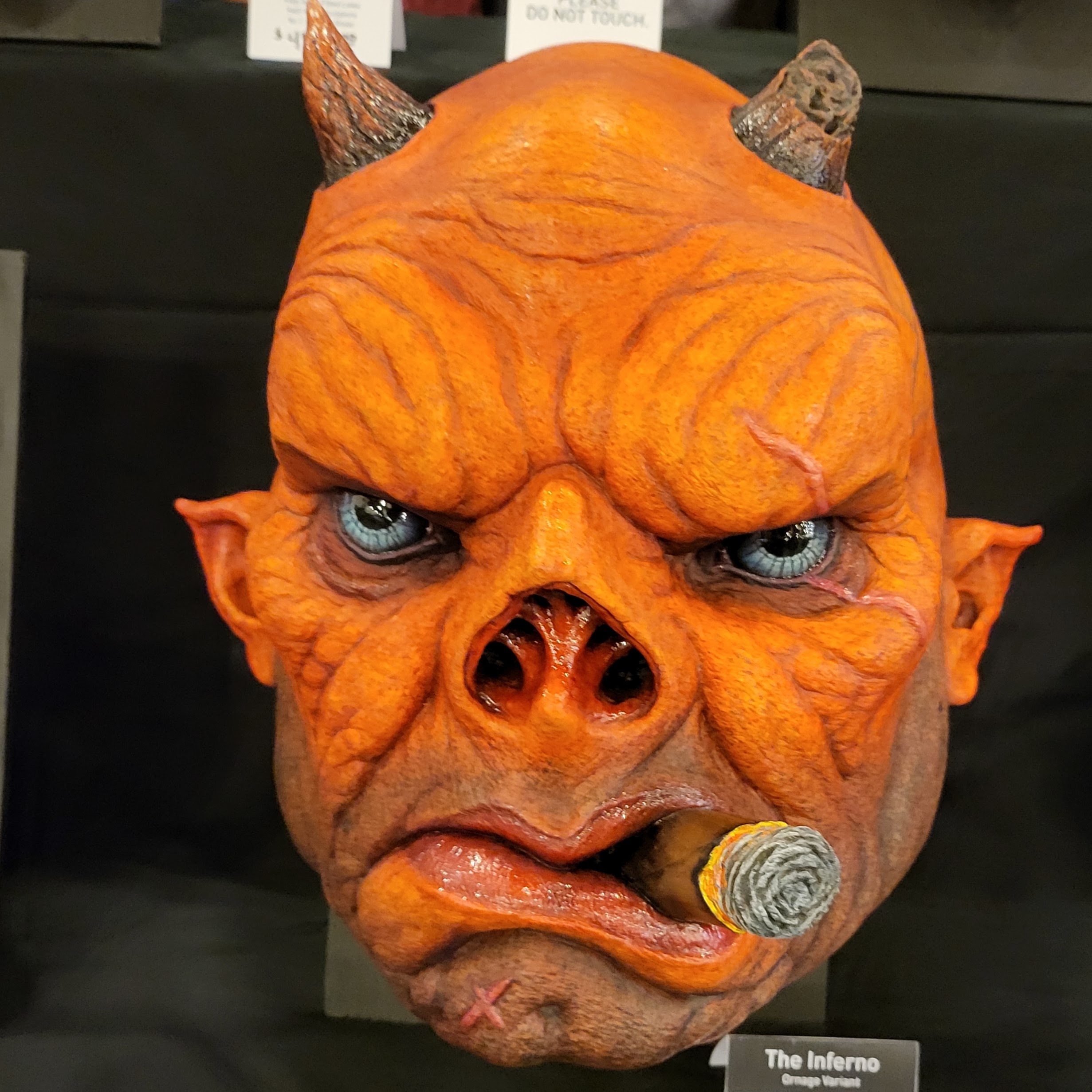
I’ve helped a couple people set up this way recently. The complaint is the instructions tell you what it does but not how to do it. Hopefully people who couldn’t figure it out on their own find your post.
I’ll add that toggling to the ‘ON’ setting then adjust fan speed, you can cap your high speed so not to overshoot your setpoints. Then toggle back to auto and the fan will only go as high as you capped it.I hear the newer controller has an always on feature so you can use the auto mode while still having some negative pressure for the carbon filter. Also a bluetooth feature I know nothing about.
Great fans. -
This is awesome and thank you for putting this out there for us, personally I started off using that exact method BUT that was while I test ran my tent set up for 2 weeks to make sure I knew exactly what was in store for me, lol still didn’t once you hit that first watering with 82 temp your RH will skyrocket for about 24 hours plus, add that in with minor adjustments to tent additions / plant stage changes and I threw that all out the window, I messed around with mine until I found the correct speed adjustments to hold the target zone without ANY fluctuations, If I want to hold 82 f with 60% h While my lights are pushing 350 true watts on I have run the 4” intake at 5 and the 6” exhaust at 3 to also gain the correct negative pressure, one important thing not to overlook is DO NOT run that exhaust on max without massive airflow into your tent or your tent will literally implode quick fast and in a hurry!
-
Should add in I have my humidifier on a smart outlet set to turn off with the lights, highly recommend doing something similar if your using this ventilation set up, just by the light and humidity going off at night and the settings dialed in as I stated previously it will actually hold your target zone night temp humidity as well, obviously it will very depending on tent specs and fan size difference but this is a great template to build off of if you need to run your set up constant to gain full control over fluctuations.
-
-
Thanks for this thread, I just got me one of these things and I want it to run constantly for odor control.
I’m playing around with it a bit now and trying to dial it in to my grow.So, this seems to be the way of doing it. But if I’m using the alarm system, there’s no way to just mute the sound alarm, right?
Does it matter if I have it on “on” or “auto” after doing these settings?
Recent Posts
First time grower needs help!!!
I have been watching the DGC for quite a while now, not a patreon yet but very soon! I…
Dude Grows Show 1631
What’s Growing On DGC? The Dude and Scotty are Hanging Out Talking Cannabis News, Culture and Growing. https://open.spotify.com/episode/0yS6jok54qSAap0lR9hl6P?si=ec4a2078a2724dab THIS…
Wildberry Cake
Wildberry Cake got sliced
Thank You Grambo!!
You guys gave me this idea. Well more or less Grambo. There was an episode you guys were talking…
Tangie Ripper
Chopped at day 63, Tangie Ripper from Irie Genetics. This was my first run of this strain and I…




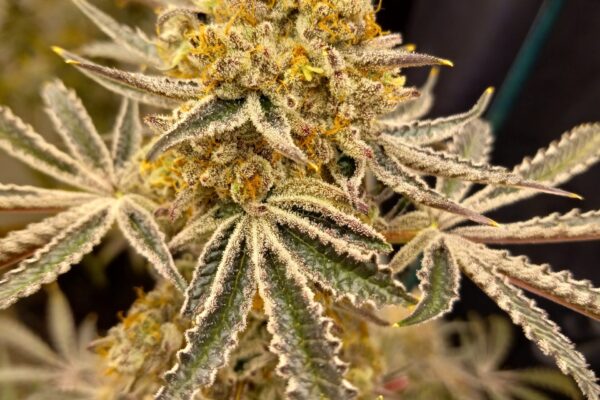

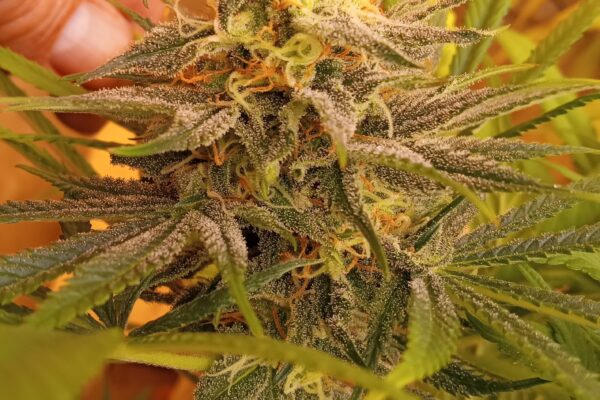
Leave a Reply
You must be logged in to post a comment.